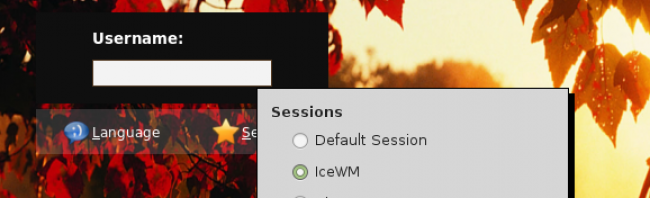restoring the home directory
In the case that the interface or the programs don't work the way as wished, there is the final way to reset your own folder. This will delete all data and should therefor be the last solution.
First some notes:
- If it's only Sonne applications that don't work:
- programs store their data in ~/.programname. The dot at the beginning shows that these are hidden objects. In most cases it is enough to move this file or folder (keep the quota in mind)
- Known programs and their storage:
- Eclipse: ~/.eclipse & ~/.m2 (maven)
- Gnome: ~/.gnome2 & ~/.gnome ~/.gtk*
- KDE: /home/loginname/.kde
- Firefox/Iceweasel: ~/.firefox & ~/.mozilla ~/.iceweasel
- Opera: ~/.opera
- Thunderbird/IceDove: ~/.thunderbird & ~/.icedove & ~/.mozilla
- Evolution: /home/loginname/.evolution
If you are sure that you want to reset your home directory, follow these steps:
- from the pool computer:
- turn on the pool computer
- wait for the login screen
- choose from the selection list (yellow star) (look at the screenshot) the bullet pointe “icewm”
- log in
- open console/terminal/shell and type the following commands:
- rm -Rf ~/*
- rm -Rf ~/.*
- exit
- rm = remove / delete
- -Rf = recursiv and without callbacks
- ~ = home folder
- /* = all folders and files
- /.* = show all _hidden_ folders and files
- exit = close the terminal
After you typed “exit” you can either log out regularly in the start menu or terminate the session (hard) with “STRG + Alt ←” (Backspace).
- from the clientssh
- login on the clientssh computer
- type the following command in the console/terminal/shell:
- rm -Rf ~/*
- rm -Rf ~/.*
- exit
- For the explanation, look above.
Now the home directory is rested and when you login again all necessary files will be created.