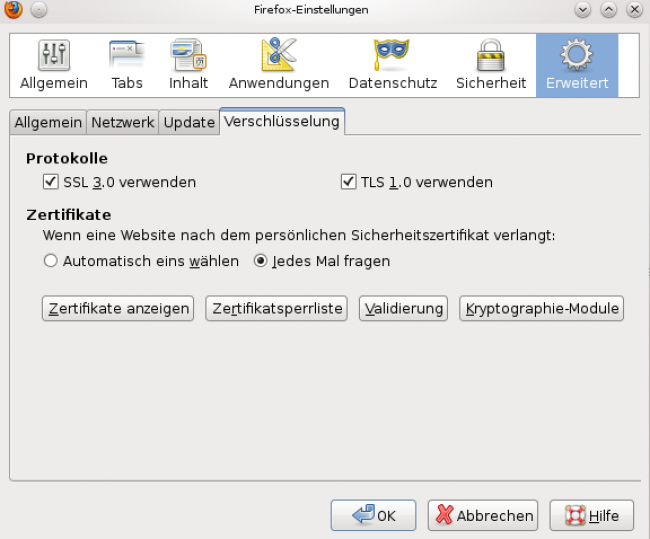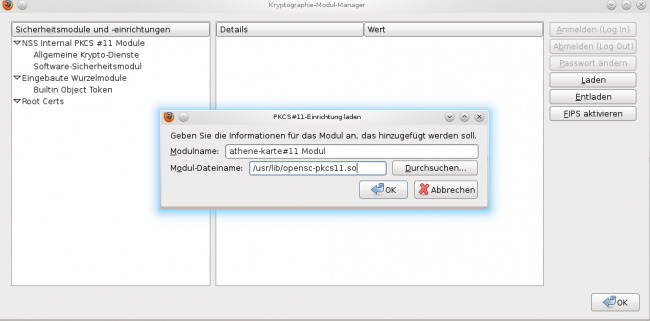Table of Contents
The pool computer
The pool computers are a hard-drive-less computer which gets the operating system from a file-server.
- Hardware:
- Intel Core2Duo E6700 @ 3.20GHz with 2 kernel
- Einem Zotac G-Force 9300-ITX mainboard
- 4GB DDr3 Ram
- Gigabit Network
- Nvidia G-Force 9300 graphic cards
- Chipcard reader for TU-Cards
- 22“ Acer TFT monitor
Every computer has two wires:
- network wire - to connect the laptop. Take a look at here.
- VGA wire - to connect the laptop with the monitor.
* Part of the image is among other things:
- Debian Linux Squeeze 64Bit
- Linux Kernel 4.x
- LibreOffice 4.4.3
- Eclipse 3.8
- sun-java 6.26
- Racket 5.3.6
- Gcc 4.8.2
- GPP 2.24
- Dia
- LaTeX: Kile / Emacs
umlaut
The pool computers do have a German keyboard. Anyways it's possible for the client or the current user can change that to an english layout. Here it is also possible to use umlauts: Use the right Alt-key and the key where on the German keyboard the umlaut is. For a capital letter use the Shift-key.
| key | umlaut |
|---|---|
| ; | ö |
| ' | ä |
| [ | ü |
| - | ß |
TU / Athene card
All pool computers do have a card reader you can use to login at any homepage that supports the “Single Sign On” (SSO) of the HRZ. To make this work there has to be a certificate on the Athene card (the old TU-card doesn't work anymore) with all the necessary information.
- Note: To write the certificate on the card the HRZ plans to offer a service next week (Stand: october 2011).
If the Firefox browser is set up correctly (other browsers do not support Firefox by themselves), the user will be prompted to enter the PIN that was previously set. Then the automatic login takes place.
The corresponding driver must be stored in Firefox for this purpose. This can be found in the Settings, under Advanced | Encryption:
After that you click on Kryptographie-Module:
Press the “Load” button on the right-hand side, enter a name of your choice and the ”#11 Module“ will be retained. In the lower field the path of the driver must be entered: /usr/lib/opensc-pkcs11.so
The Athene card must not be inserted at this time, otherwise the driver cannot be loaded.
If this has worked successfully, you will be asked for the previously defined PIN when logging in to one of the TU-Darmstadt websites - which support the SSO of the HRZ.
Translated with www.DeepL.com/Translator
FAQ
the module can't be loaded
- The card cannot be inserted at the time the driver is set up.
I'm not asked for the PIN
- The TU certificate is not on the card. Please take a look at this page of the HRZ and check if the certificate is written correctly on the card.
- The driver might not be installed correctly in Firefox. Often it helps to delete and reinstall the driver. And you should also delete the cache and active logins (Shift + STRG + Entf)
- As last way to go you can - only if the Firefox browser is closed! - delete the file ~/.mozilla/firefox/<profilname>/secmod.db gelöscht werden. !! Caution: This also deletes any SSL certificates you may have installed yourself.
TODO - check
Hints
KDE
The hard-drive-managere KDE has a desktop search-service which might take up a lot of storage space. It can be found under
~/.local/share/akonadi
Unfortunately it can't be installed because a lot of other programs are using the program. But it can be switched off under:
KDE Menu → settings → (the tab) extended → Desktop search