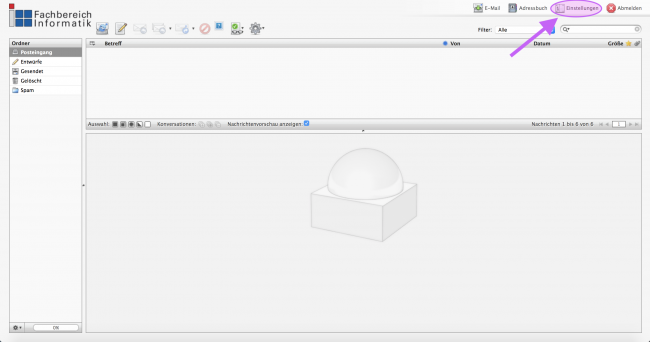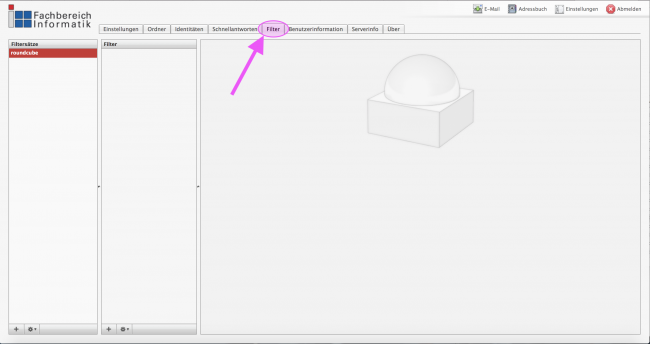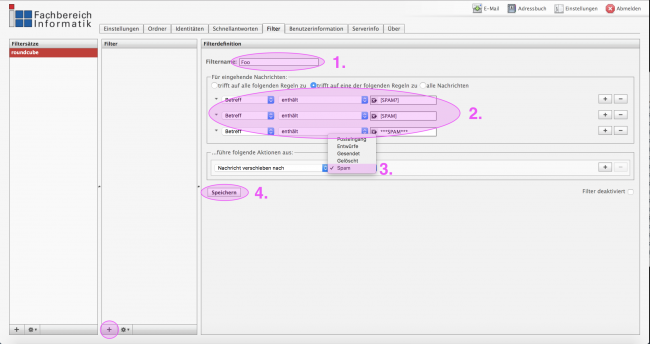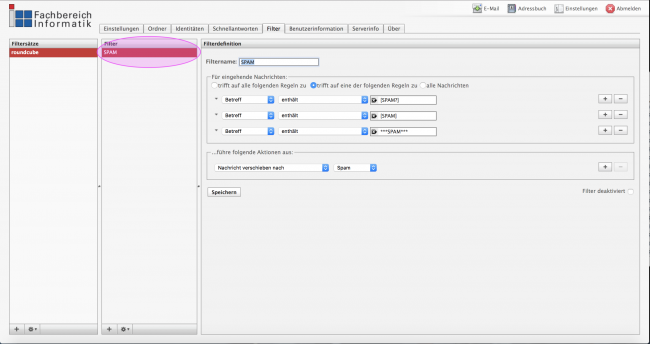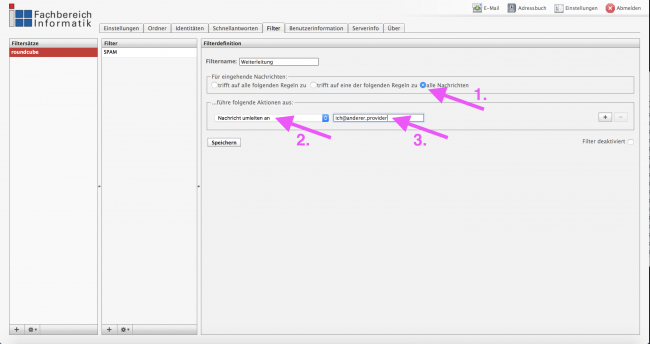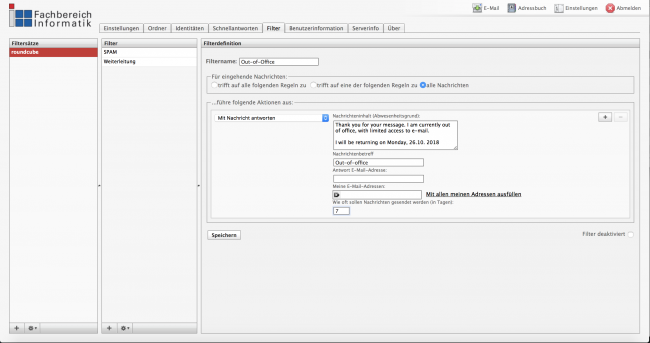Table of Contents
Filter
The easiest way to create and manage Sieve-scripts is using the webmail-System. This is the only way where the RBG/ISP offers support. After the log in, you can see the tab “Einstellungen”. After clicking on that tab you have to click on the “Filter” tag.
- Click on Einstellungen
- Click on Filter
This modul supports various different filters if required. But using the default settings the rules of “dovecot” or “roundcube” will be enough (this depends a little bit if your account was already active on the old IMPA server or not). You have to activate these rules, so the needed data will be generated. Otherwise it is possible to create filter rules, but they won't be activated. It is possible to create new sets of rules later and if needed the settings can be changed. But it is important that you activate the set of rules you need. If the set of rules is activated you can see “Name of the set of rules (aktiv)”
On the left side, you can create new filters by yourself. To do so you have to click on the “gray plus”, insert a name in the required box and decide the actions for the e-mails. If “subject, sender, recipient, size” aren't enough, because for example you have to use “Cc” (CarbonCopy), it is possible to use “[…]”.. and write “Cc:” (Remember to check on the capitalization!) in the new open box and insert the criterion you wanted.
- Create a new filter, insert name and criteria for the filter
- Take a look at the saved filter
Forwarding
If you want to create a forwarding rule for your e-mails, you have to create a new filter in the activated set of rules. Choose the option “Für eingehende Nachrichten → Alle Nachrichten” and “Leite Nachrichten um an”. Now you have to insert the e-mail-adress where you want all the e-mails to be forwarded to in the box.
All scripts that are created that way are consistent and changeable this way. If you use other Programms, they might work with Sieve-scripts, but the RBG/ISP won't offer any support for that.
Absents
It's also possible to sent absent-messenges using Sieve. To do so, you have to create a new filter, using “Antworte mit Nachricht”:
.. and the number of days.
Sieve remembers who already recived a message of absents. You have to remember this rule might also be activated in mailinglists. Because of that it is reasonable to create this filter in a way to exclude mailinglists.
- Please note
This message will only be created if the receiving address really exist! For example:
- foobar@rbg.informatik.tu-darmstadt.de → existing Account
- alias@andere.domain.foo → forwarding to foobar@rbg.informatik.tu-darmstadt.de
There will be a message for the existing account, but not for the other one. If you want the other also to receive an e-mail, you have to include it in to the filter. This is no bug, but the definition per RFC.